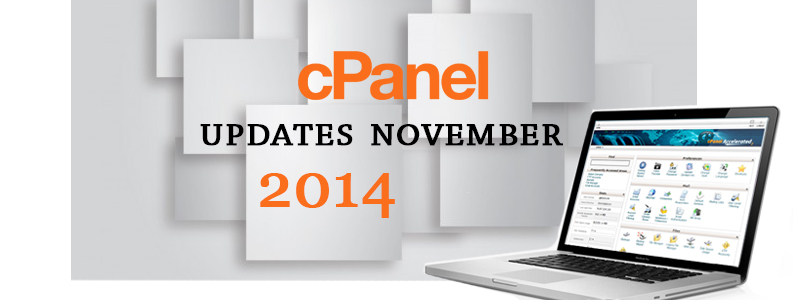We have new updates from cpanel.
1) Notice: 11.40 Now EOL, 11.42 to EOL in 3 Months
cPanel & WHM software version 11.40 has now reached End of Life.
In accordance with cPanel EOL policy [http://go.cpanel.net/longtermsupport], 11.40 will continue functioning on servers. The last release of cPanel & WHM 11.40, 11.40.1.22, will remain on cPanel mirrors indefinitely. However, no further updates, such as security fixes and installations, will be provided for 11.40. Older releases of cPanel & WHM 11.40 will be removed from our mirrors.
cPanel & WHM 11.42 is set to reach End of Life at the end of January 2015.
cPanel recommend that all customers migrate any existing installations of cPanel & WHM 11.42 to a newer version (either 11.44 or 11.46).
If your server setup complicates the process of migrating to a newer version of cPanel & WHM (an upgrade blocker list is available at http://go.cpanel.net/blockers) , then cPanel is here to help. Simply open a support ticket at https://tickets.cpanel.net/submit so that cPanel knowledgeable support team can provide recommendations, migration assistance, and more.
2) EasyApache 3.26.10 Released
SUMMARY
cPanel, Inc. has released EasyApache 3.26.10 with PHP version 5.5.19 and PHP version 5.4.35. This release addresses vulnerabilities related to CVE-2014-3710 by fixing bugs in the Fileinfo module. We strongly encourage all PHP 5.5 users to upgrade to version 5.5.19 and all PHP v5.4 users to upgrade to version 5.4.35.
AFFECTED VERSIONS
All versions of PHP 5.4 through version 5.4.34.
All versions of PHP 5.5 through version 5.5.18.
SECURITY RATING
The National Vulnerability Database (NIST) has given the following severity ratings to these CVEs:
CVE-2014-3710 – MEDIUM
PHP 5.4.35
Fixed bug in the Fileinfo module related to CVE-2014-3710
PHP 5.5.19
Fixed bug in the Fileinfo module related to CVE-2014-3710
SOLUTION
cPanel, Inc. has released EasyApache 3.26.10 with updated versions of PHP 5.5.19 and PHP 5.4.35. Unless you have disabled EasyApache updates, EasyApache updates automatically. Run EasyApache to rebuild your profile with the latest version of PHP.
REFERENCES
http://web.nvd.nist.gov/view/vuln/detail?vulnId=CVE-2014-3710
http://php.net/ChangeLog-5.php
3) Microsoft® FrontPage® Blocking 11.46 Upgrades:
Removal Required
For many cPanel & WHM customers, an existing installation of Microsoft® FrontPage® extensions on their Linux server(s) is blocking the ability to upgrade to cPanel & WHM software version 11.46. Microsoft® discontinued support for FrontPage® extensions on Linux servers in 2006.
Blockers are conditions that will not allow the cPanel & WHM update process (upcp) to install a particular version. For more information on upgrade blockers, visit Upgrade Blockers.
Please note that the FrontPage® RPM and the FrontPage® opt mod (mod_frontpage) in EasyApache are separate entities. The presence of mod_frontpage will not block upgrades to cPanel & WHM version 11.46.
IMPACT
If you do not remove existing installations of Microsoft® FrontPage® extensions on your Linux server(s), you will be unable to upgrade to cPanel & WHM 11.46.
AFFECTED VERSIONS
cPanel & WHM 11.46
SOLUTION
If you are having trouble upgrading to 11.46, please take the following steps to remove Microsoft® FrontPage® RPM from your Linux server(s).
INSTRUCTIONS
In WHM:
Navigate to Home >> FrontPage >> Uninstall FrontPage Extensions.
Select the account for which you would like to uninstall the extensions.
Click UnInstall.
Or
From the command line:
Run /scripts/unsetupfp4 –all as the root user.
cPanel strongly recommend that you rebuild EasyApache without FrontPage® before you attempt to upgrade.
For more information on the Microsoft® FrontPage® blocker for cPanel & WHM 11.46 and how to determine if your server is affected, visit 11.46 FrontPage® Update Blocker.